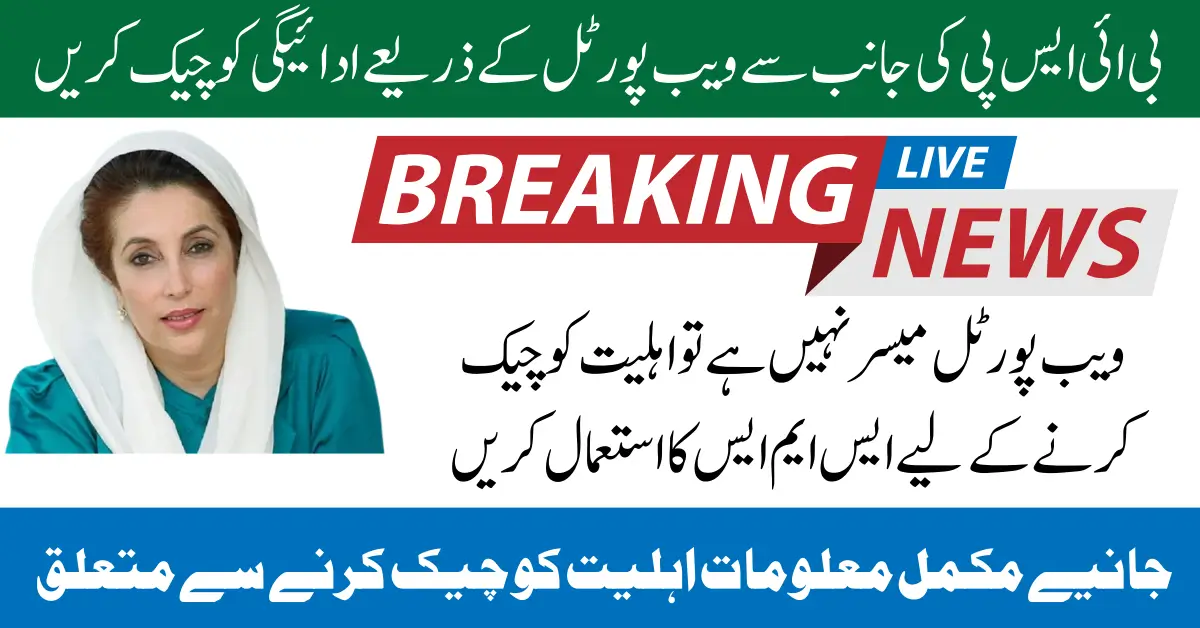8171 Web Portal Unavailable
8171 Web Portal Unavailable Benazir Income Support Programme is a vital financial lifeline for millions of low-income families across Pakistan. Each time a new payment cycle begins, beneficiaries rush to check their eligibility and payment status through the 8171 web portal. However, during high-traffic periods or technical maintenance, the portal may become temporarily unavailable, leaving many users confused and frustrated.
If you’re unable to access the portal right now, don’t worry. There are official and verified alternative methods to check your April 2025 BISP payment using your CNIC number, even without internet access. This article provides a detailed, step-by-step guide to help you verify your payment status, resolve common issues, and ensure you receive your funds smoothly.
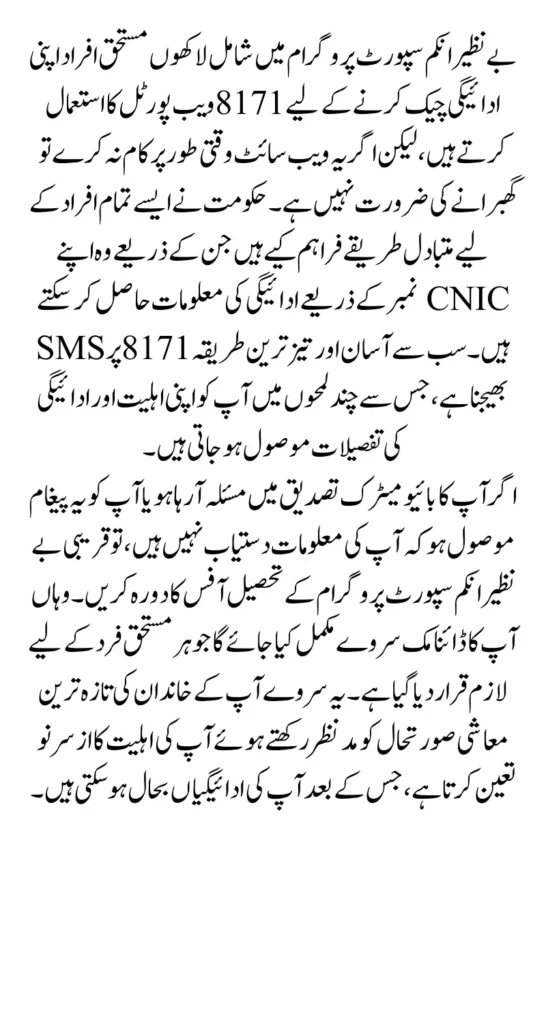
You Can Also Read: Reapply Process For Ineligible People for BISP 8171 New Payment
Why Is the 8171 Web Portal Not Working?
Many people encounter errors while trying to open the 8171 BISP portal, especially during the first few days of a new payment announcement. These errors are typically caused by one of the following reasons:
- Heavy user traffic when payment news goes public
- Scheduled server maintenance or software upgrades
- Security patches to protect user information
- System overloads due to simultaneous user requests
While these issues are usually resolved within a few hours, it’s important to know that you can still check your status through other channels without having to rely on the portal.
You Can Also Read: BISP 13500 May 2025 Payment 13500 Distribution
How to Check BISP Payment Without Using the 8171 Portal?
Even if the official 8171 website is down, you can use the following methods to confirm your payment status using your 13-digit CNIC number:
Alternative Methods to Check BISP Payment:
- Method 1: Send CNIC to 8171 via SMS
- Method 2: Call the BISP Helpline
- Method 3: Visit the Nearest Tehsil Office or Campsite
- Method 4: Use ATM or HBL Konnect Point (after verification)
Each of these methods is official, government-approved, and completely free of charge.
You Can Also Read: Apni Zameen Apna Ghar 3 Marla Scheme How To Apply
Check BISP Payment Using SMS to 8171
The SMS method is the easiest and most accessible option, especially for those without internet or smartphones. This service is available 24/7.
- Open your mobile messaging app
- Type your 13-digit CNIC number without dashes
- Send it to 8171
- Wait for a confirmation message about your payment or eligibility
This response will tell you:
- If your payment has been issued
- If you’re eligible or still under verification
- If you need to visit a nearby center for a dynamic survey
Important Note:
- Always use the SIM registered on your CNIC
- Messages sent from someone else’s SIM may not work correctly
- If you get no reply, wait and try again later due to network load
Call the BISP Helpline for Support
If SMS verification doesn’t work or your case requires personal attention (such as blocked CNIC or fingerprint mismatch), call the official BISP helpline.
The BISP support staff is trained to handle such queries and will guide you step by step.
BISP Helpline Details:
- Toll-Free Number: 0800-26477
- Landline Support: 051-9246326
- Availability: Monday to Friday, 9:00 AM to 5:00 PM
Keep These Things Ready Before Calling:
- Original CNIC number of the beneficiary woman
- Registered phone number
- A brief explanation of your issue (e.g., payment not received, biometric failure, etc.)
You Can Also Read: Honda 70 New Model 2026 Launch Date And Expected Price
Common Reasons Why BISP Payments Get Delayed
There are several reasons why even eligible individuals may face payment delays or rejection. These issues can often be resolved with the right guidance.
- Dynamic survey not completed or updated
- Expired or blocked CNIC
- Fingerprint mismatch during biometric verification
- Household data under manual review by BISP
- NSER data mismatch or missing documentation
To resolve these problems, you may be required to visit your nearest BISP Tehsil Office with valid documents for re-verification.
Dynamic Survey is Now Mandatory to Receive Future Payments
The NSER (National Socio-Economic Registry) Dynamic Survey is now mandatory for all new and existing beneficiaries. Without this survey, your BISP payments may be paused or permanently stopped.
This survey collects updated household data including:
- Income level
- Family size
- Employment status
- Children’s school records (if applicable)
Dynamic Survey Process:
- Visit the nearest BISP Tehsil Office
- Bring original CNIC and household details
- Provide any additional documents if asked
- The survey is free of cost and takes 20–30 minutes
Upon successful completion, your data is updated, and future payments will be re-evaluated accordingly.
You Can Also Read: Ehsaas Nadra New Registration Eligibility Announcement
How to Collect BISP Payment Once Confirmed
Once your payment status is confirmed by SMS or helpline, you can visit the nearest payment facility to receive your amount.
Available Payment Collection Channels:
- Bank ATMs (HBL and Bank Al Falah)
- HBL Konnect retail agents
- Special BISP Campsites in rural and remote areas
What You Must Carry:
- Original CNIC
- Perform biometric fingerprint verification on the spot
If your biometric does not match, you will be guided to visit a nearby NADRA office to update your fingerprints. Payment will be delayed until biometric verification is successful.
When Should You Call BISP Helpline Immediately?
There are specific situations where you must contact the BISP helpline as soon as possible:
- You have not received payment despite eligibility
- Biometric verification fails at ATM or retailer
- Your CNIC shows no record found or is blocked
- You have completed the dynamic survey but still show ineligible
- You were receiving payments earlier but they suddenly stopped
By contacting the helpline early, you can avoid delays and resolve problems faster.
Final Words
The 8171 web portal is a helpful tool, but it’s not the only way to confirm your BISP payment status. If you’re unable to access the portal due to technical issues or high demand, you can still: Send your CNIC to 8171 via SMS Call the BISP helpline for support Visit the nearest BISP center for manual verification Collect your payment from ATMs or HBL Konnect points
Always ensure your CNIC is valid, your mobile number is registered in your name, and your household information is updated through the NSER Dynamic Survey. By staying informed and following the right methods, you can avoid stress and delays in receiving your rightful payment.